You can register by clicking on the "Sign Up" link at the top right corner of the homepage. Please provide the information in the form that appears. You can review the terms and conditions and submit the registration information. After registration you can verify your Mobile Number with the OTP that will be sent to your registered number.
No. Registration on myhomegrocers.com is absolutely free.
You can view and add products to the cart without registration but only registered shoppers will be able to checkout and place orders with us. Registered members have to be logged in at the time of checking out the cart, they will be prompted to do so if they are not logged in.
Yes, you can add multiple delivery addresses in your MyHomeGrocers account. However, remember that all items placed in a single order can only be delivered to one address. If you want different products delivered to different address you need to place them as separate orders.
o At Login you can click on “Forgot Password?” link below Password field and you can enter either your Mobile Number or Email Address to deliver your OTP and once the OTP is delivered to your desired option you can enter the same and should be able to reset your Password.
You can redeem your amount from your MHG Wallet/MHG Rewards at the Checkout page before selecting the mode of payment.
You can pay for your Order by using the following options
- • MHG Wallet
- • Credit Card or Debit Card using Stripe
- • You can also pay via Zelle to [email protected] once your Order is delivered
- • We do offer free delivery based on your Order total and delivery location.
- • Yes, we do charge Delivery Charges based on your Order total and delivery location.
Yes, it is 100% safe to use your Credit/Debit card with us as we do not store any of your Card information and you’ll be entering your details directly on Stripe Payment gateway. You can view more about Stripe’s Terms & Conditions from the link here https://stripe.com/en-in/privacy
Once your Order is Delivered you can transfer your Order Total to us at [email protected]
You can enter your Coupon Code at the Checkout page above the payment method section.
- • MHG Wallet is a digital wallet provided to you by MyHomeGrocers using which, you can do transactions on myhomegrocers.com. The amount in the wallet consists of three components. Amount in MHG Wallet= Money+ Credits – Debits. Money is the amount added by you through the add money option in the wallet.
- • Credits are received either through refunds made on cancellation of orders or part orders or through refunds provided by MyHomeGrocers for any other purpose. Debits could be added through pending payments for orders delivered but not paid or items supplied for an amount higher then paid for or non-redemption of any payments made to MyHomeGrocers.
- • Any amount in the MHG wallet can only be used to purchase on MyHomeGrocers or its apps and not anywhere else.
Every fruit and vegetable varies a little in size and weight. While you shop we show an estimated weight and price for everything priced by pounds. At the time of delivery we weigh each item and pack them based on the weight that was ordered. For example, if you have ordered 2 Lbs of Tomato, then we deliver you the product weight ranging from 2 Lbs to 2.5 Lbs but not less.
Once the orders are ready for Delivery, we assign them to our Delivery team and will be Shipped to you in a temperature-controlled vehicle by our team.
You can add a new delivery address in the checkout page flow by navigating to “Delivery Address” and click on Add new Address and you save the address with a desired name either from predefined text Home, Work or you can name them as you desire.
Delivery charges depends on your location and your Order value. You can check them by clicking on Check Delivery / Pickup Availability link on the header top right corner.
You can always check your delivery availability by clicking on Check Delivery / Pickup Availability link on the header top right corner.
Yes, we will definitely notify you if there’s a delay in your Order delivery by SMS/Email.
We do not have a minimum order value and we can deliver your Order with applicable Delivery charges
Yes, we do offer Same Day Delivery, and must place your Order before 10 AM CST and depends on the Delivery Date availability for your location.
Same Day Delivery is applicable to all the products that you order from our website.
You Order will be Delivered between 10 AM – 9 PM CST.
You can pay via Zelle as soon as your Order is Delivered to you.
No, we do not source any products from local Indian grocery stores. We do have everything in our Warehouse and will be ready for delivery.
Instructions to Add Items to your Existing Order
- • Adding new items into an existing order:
- • By adding additional items into your cart and selecting the order id to be updated with the new items, customers can now add additional items to an order, assuming the order is still under 'Order Placed' state.
- •
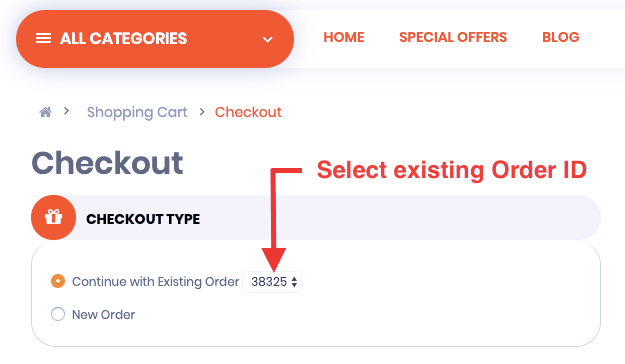
- • Currently removing items from an existing order is not supported, you can always open a ticket with [email protected] to remove any items before it’s processed or shipped.
No, we do not process any meat orders at your Warehouse and will be procured fresh from a local partner.
- • Dallas
- • Carrollton
- • Plano
- • Richardson
- • Garland
- • Rowlett
- • Farmers Branch
- • Addison
- • Murphy
- • Wylie
- • Allen
- • Lewisville
- • The Colony
- • Frisco
- • Little Elm
- • Prosper
- • McKinney
- • Denton
- • Flower Mound
- • Argyle
- • Roanoke
- • Keller
- • Grapevine
- • Irving
- • Euless
- • North Richland Hills
- • South Lake
- • Fort Worth
- • Arlington
- • Grand Prairie
An Order can only be cancelled when it is Order Received status or you can call us during Processing status, but once the Order is Shipped from our Warehouse we can’t Cancel it.
You can change your Delivery date by reaching out to us by Chat from myhomegrocers.com or call us at +1 (469) 605-2799 or email us at [email protected] and we can update the Delivery date on your Order.
We can leave your Order at your Doorstep and we will inform you upon delivery and pick it up once you are back home or you can reschedule your Delivery Date before your Order is Processed.
We can assure the safety of your groceries as we deliver them in a temperature-controlled vehicle, and we will make sure that they placed safe so that they don’t flip over.
Yes, they should stay fresh for a week depending on the items you Order and storage conditions.
To avail Same Day Delivery, you must place your Order before 10 AM CST depending on the Delivery Date availability for your location.
No, Order modifications can’t be done once the Order status is moved to Processing state.
- • You can change your Delivery date by reaching out to us by Chat from myhomegrocers.com or call us at +1 (469) 605-2799 or email us at [email protected] and we can update the Delivery date on your Order. We deliver between 10 Am – 9 Pm CST.
- • We can update your Pickup slots or date if you can reach out to us by Chat from myhomegrocers.com or call us at +1 (469) 605-2799 or email us at [email protected] and we can update the Pickup date or slot on your Order.
- • You can add new additional items to an existing Order by adding your requirements to the Cart and at the Checkout page you’ll have an option to select Existing Order and once clicked on that it’ll showcase the Orders that are editable state and you can continue with the Checkout flow further.
- • To remove items from your Order it should be in Order Received state and you can either Chat with us from myhomegrocers.com or call us at +1 (469) 605-2799 or email us at [email protected] and we can help remove the unwanted items.
No, we currently don not have an option to Order items that are out of stock.
An Order can only be cancelled when it is Order Received status or you can call us during Processing status, but once the Order is Shipped from our Warehouse we can’t Cancel it.
Yes, we do offer Pick up option where you can Pick up your Order from our Warehouse or a specified location that can be found during checking out your Order.
We do have pickup locations where you can Pick up your Order from our Warehouse or a specified location that can be found during checking out your Order.
We have a "no questions asked return and refund policy" which entitles all our customers to return the product at the time of delivery if due to some reason they are not satisfied with the quality or freshness of the product. We will take the returned product back with us and issue a credit to your MHG Wallet for the value of the return products which will be credited to your account. This can be redeemed towards your next Orders with us.
Return Policy - Time Limits:
Return Policy - Time Limits:
- • Perishable goods: Within 24 hours from the delivery date
- • Non-Perishable goods : Within 5 days from the delivery date.
MHG Wallet is a digital wallet provided to you by MyHomeGrocers using which, you can do transactions on myhomegrocers.com. The amount in the wallet consists of three components. Amount in MHG Wallet= Money+ Credits – Debits. Money is the amount added by you through the add money option in the wallet.
Credits are received either through refunds made on cancellation of orders or part orders or through refunds provided by MyHomeGrocers for any other purpose. Debits could be added through pending payments for orders delivered but not paid or items supplied for an amount higher then paid for or non-redemption of any payments made to MyHomeGrocers.
Any amount in the MHG wallet can only be used to purchase on MyHomeGrocers or its apps and not anywhere else.
Credits are received either through refunds made on cancellation of orders or part orders or through refunds provided by MyHomeGrocers for any other purpose. Debits could be added through pending payments for orders delivered but not paid or items supplied for an amount higher then paid for or non-redemption of any payments made to MyHomeGrocers.
Any amount in the MHG wallet can only be used to purchase on MyHomeGrocers or its apps and not anywhere else.
You may add money in MHG Wallet in following ways
• Credit cards or Debit Cards
• Credit cards or Debit Cards
You can only add value up to $500 per month per user. Beyond that you may still receive your refunds to MHG Wallet, but you will not be able to top-up it further. Also at any point in time you cannot have a balance of more than $500 in your wallet. This is excluding any credits that you have received in this period.
You need to sign-in with your Account in myhomegrocers.com Website and go to MHG Wallet icon on the header . There, in the MHG Wallet tab, you shall be able to see the MHG Wallet Balance amount and your wallet transaction details.
